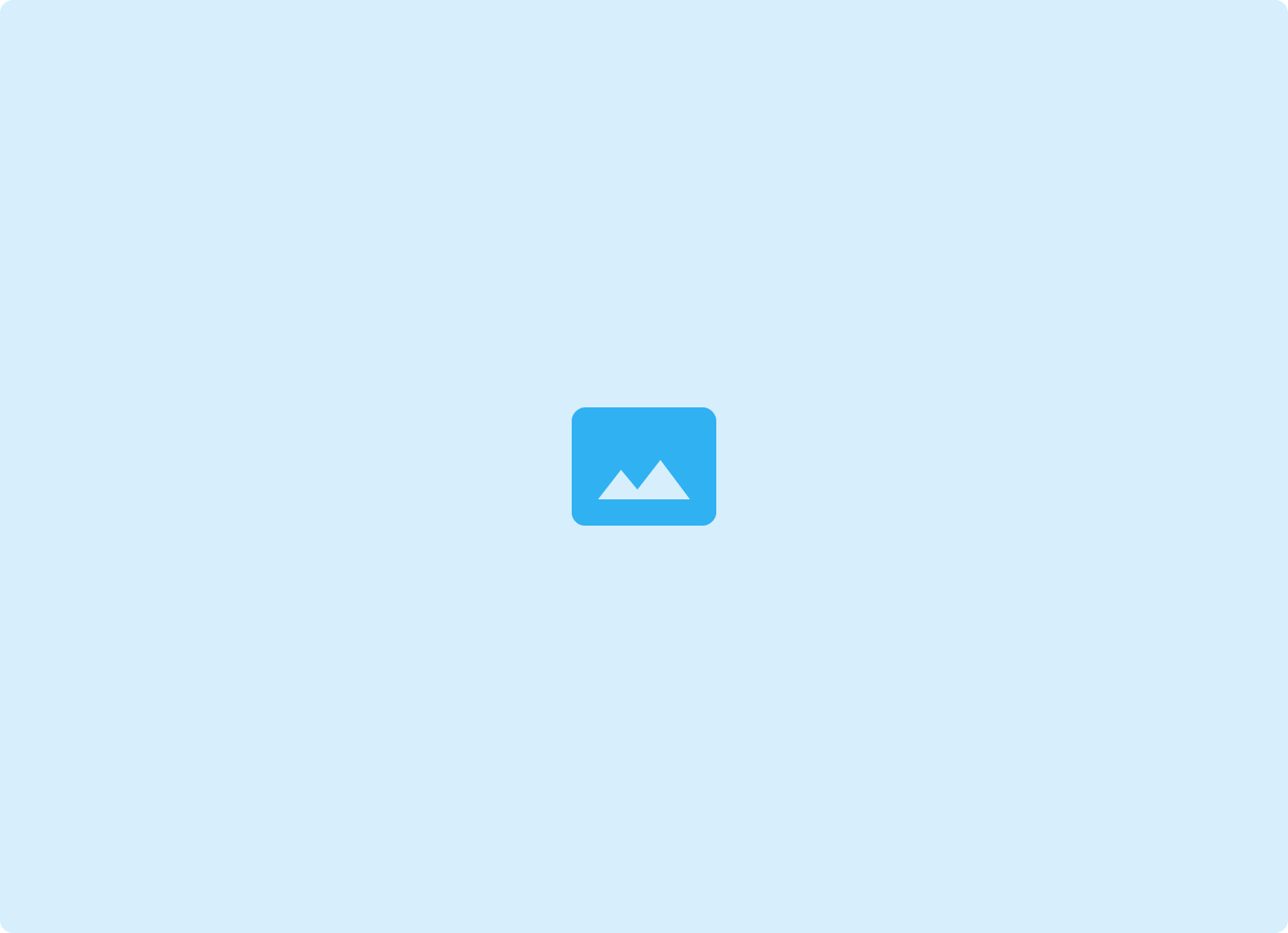

To generate notional data in Foundry's Pipeline Builder, follow these steps. The 40s video below shows the whole process.
- Click "Add Data"
- Click "Manually Enter Data"
- Add columns using the left-hand sidebar
- Change the data types of the columns to what you need
- Click "Generate notional data" in the upper-right
- Make any changes to how the data will be generated
- Click "Apply" in the upper right and then return to the graph




